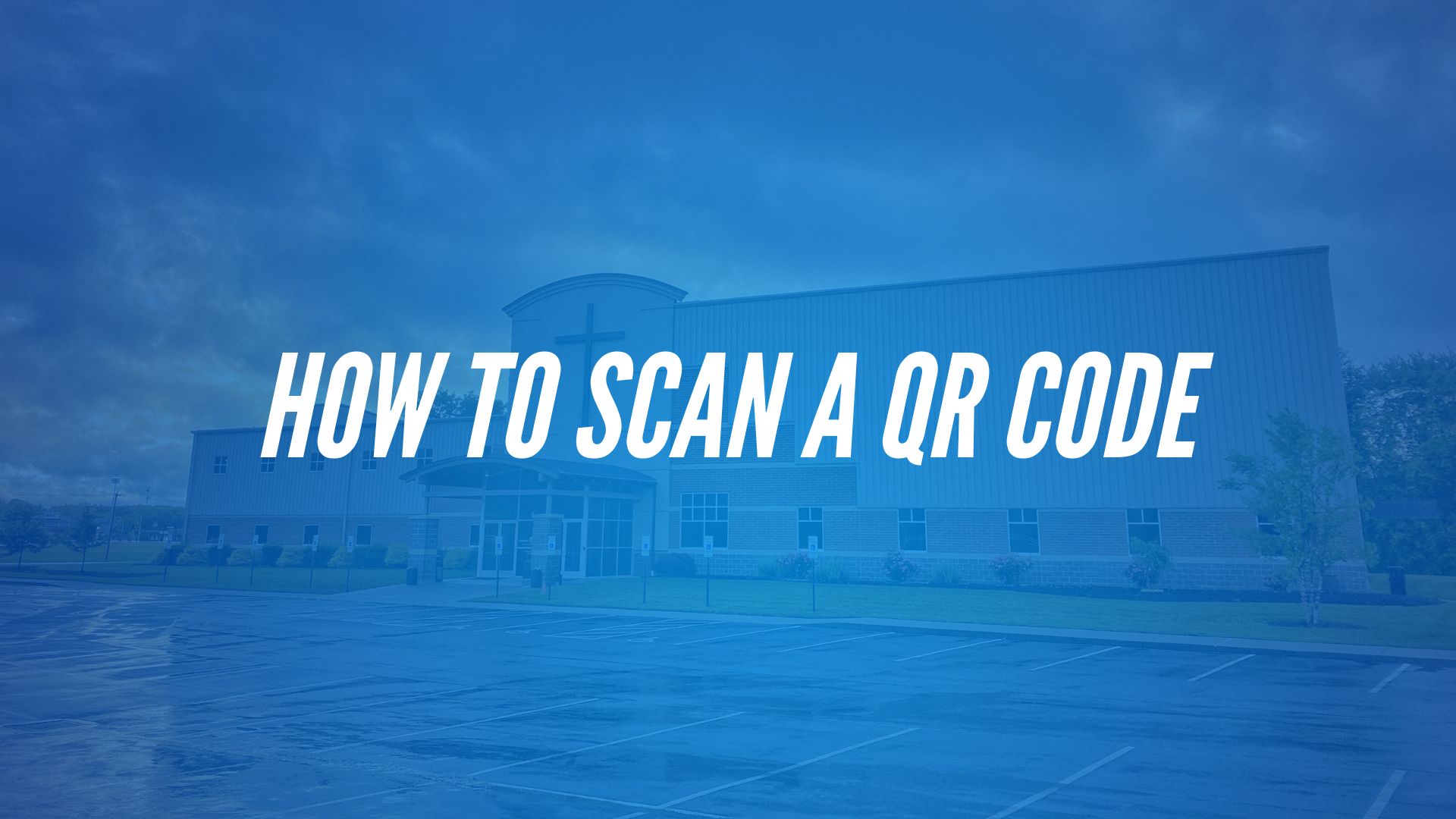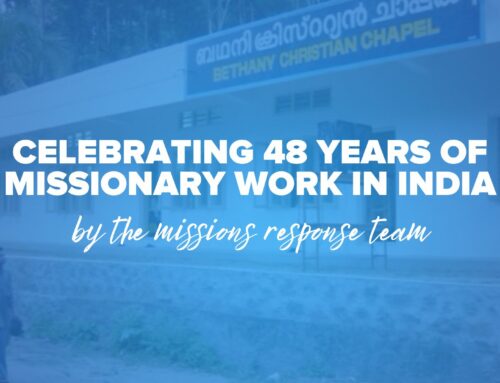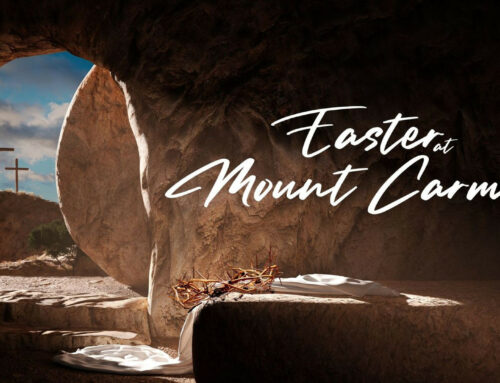In our digitally interconnected era, QR codes have become a familiar sight, adorning our print materials with their enigmatic square patterns. From church booklets to event flyers, these symbols are now a common feature. Yet, for some, the process of scanning a QR code may seem daunting. But fret not! We’re here to guide you through the seamless process of scanning QR codes like a seasoned pro.
First, let’s demystify what a QR code actually is. QR, which stands for Quick Response, refers to these two-dimensional barcodes that efficiently store information. Within their compact patterns, QR codes can hold a variety of data, ranging from URLs to text or contact information.
Now, let’s delve into the step-by-step process of scanning a QR code:
- Choose Your Device: Fortunately, most smartphones come equipped with built-in QR code scanning capabilities. Whether you’re using an iPhone, Android, or any other smartphone, the procedure remains consistent.
- Open the Camera App: To initiate the scanning process, simply activate your smartphone’s camera app. There’s no need to fuss over downloading additional apps or software.
- Position the QR Code: With your camera app launched, position your smartphone so that the QR code is squarely within the frame. Ensure adequate lighting and minimal glare or shadows for optimal scanning conditions.
- Wait for Recognition: In the majority of cases, your smartphone’s camera app will swiftly detect the QR code, prompting a notification or dialog box on your screen. This notification typically signals that a QR code has been recognized and offers an option to open it.
- Tap to Open: Once the QR code is recognized, a simple tap on the notification or adherence to on-screen instructions will lead you to the associated content. This content could encompass anything from a website, a video, a document, or any other digital offering.
- Explore the Content: Bravo! You’ve successfully scanned a QR code. Now, take a moment to immerse yourself in the content that awaits. Whether it’s accessing exclusive announcements, watching enlightening videos, or delving into supplementary information, QR codes open a gateway to boundless opportunities.